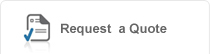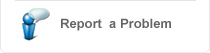| REMOTE DESKTOP | |
| SUPPORT SERVICE | |
| New PC OS Setup | |
| New Antivirus setup | |
| MS Office installation | |
| Peripheral Setup | |
| Antivirus Removal | |
| PC Optimization | |
| Router Configuration | |
| Data transfer | |
| PC Trobleshooting | |
| Tablet setup | |

Wireless Network (Wi-Fi)
1. What is the difference between WLAN & Wi-Fi?
2. Wireless technology - how it works?
3. How CompuMate can help you with WLAN technology?
2. Wireless technology - how it works?
3. How CompuMate can help you with WLAN technology?
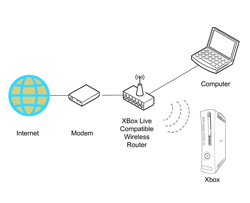 What is Wireless LAN?
What is Wireless LAN?Wireless Local Area Network (WLAN) links two or more devices using some wireless distribution method (typically spreadspectrumor OFDM radio), and usually providing a connection through an access point to the wider internet. This gives users the mobility to move around within a local coverage area and still be connected to the network. Wireless LANs have become popular in the home due to ease of installation, and the increasing popularity of laptop computers. Public businesses such as coffee shops and malls have begun to offer wireless access to their customers; sometimes for free. Large wireless network projects are being put up in many major cities: New York City, for instance, has begun a pilot program to cover all five boroughs of the city with wireless Internet access.
What is Wi-Fi?
Wi-Fi (pronounced as waifai ) is a trademark of the Wi-Fi Alliance that manufacturers may use to brand certified products that belong to a class of wireless local area network (WLAN) devices based on the IEEE 802.11 standards, which is by far the most widespread WLAN class today. Because of the close relationship with its underlying standards, the term Wi-Fi is often used as a synonym for IEEE 802.11 technology. The Wi-Fi Alliance, a global association of companies, promotes WLAN technology and certifies products if they conform to certain standards of interoperability. Not every IEEE 802.11-compliant device is submitted for certification to the Wi-Fi Alliance, sometimes because of costs associated with the certification process. The lack of the WiFi logo does not necessarily imply a device is incompatible with Wi-Fi devices. As of 2010, IEEE 802.11 devices are installed in many personal computers, video game consoles, smartphones, printers, and other peripherals, and virtually all laptop computers.
Bridge
A bridge can be used to connect networks, typically of different types. A wireless Ethernet bridge allows the connection of devices on a wired Ethernet network to a wireless network. The bridge acts as the connection point to the Wireless LAN.
Wireless distribution system
A Wireless Distribution System is a system that enables the wireless interconnection of access points in an IEEE 802.11 network. It allows a wireless network to be expanded using multiple access points without the need for a wired backbone to link them, as is traditionally required. The notable advantage of WDS over other solutions is that it preserves the MAC addresses of client packets across links between access points. An access point can be either a main, relay or remote base station. A main base station is typically connected to the wired Ethernet. A relay base station relays data between remote base stations, wireless clients or other relay stations to either a main or another relay base station. A remote base station accepts connections from wireless clients and passes them to relay or main stations. Connections between "clients" are made using MAC addresses rather than by specifying IP assignments. All base stations in a Wireless Distribution System must be configured to use the same radio channel, and share WEP keys or WPA keys if they are used. They can be configured to different service set identifiers. WDS also requires that every base station be configured to forward to others in the system. WDS may also be referred to as repeater mode because it appears to bridge and accept wireless clients at the same time (unlike traditional bridging). It should be noted; however, that throughput in this method is halved for all clients connected wirelessly. When it is difficult to connect all of the access points in a network by wires, it is also possible to put up access points as repeaters.
CompuMate @ Wireless Network
Under the wireless technology - Wireless LAN, Wireless WAN, Wireless MAN - everything is possible with our technical expertise. We can act according to the various customers, various requirements.
| Next Step |
To discuss how Compumate Support Services
could benifit your business, please contact us
could benifit your business, please contact us
And if you'd like to know more about how we support our
clients, just call or mail us;
Call : +971 4 4344200
Mail us : sales@compumate.ae